Transferring Your Digital Life: Phone Cloning App Essentials

Phone Cloning App
One of the key benefits of using a phone cloning app is its convenience. Instead of manually transferring each individual file or setting, these apps streamline the entire process with just a few taps. They allow you to clone everything from contacts and messages to photos and apps, making it incredibly easy to switch devices or create backups.
However, it’s important to note that while phone cloning apps can be useful tools in certain situations, their usage may raise ethical concerns. Cloning someone else’s device without their knowledge or consent is illegal and violates privacy laws. It is crucial to use these apps responsibly and only for legitimate purposes such as personal data backup or transferring information between your own devices.

How Does a Phone Cloning App Work?
The Technology Behind Phone Cloning Apps
Phone cloning apps operate by utilizing advanced technology to replicate the data and settings from one device onto another. These apps are designed to create an exact copy of a target phone, allowing users to access its contents remotely. This process involves several key components:
- Data Extraction: Phone cloning apps employ cutting-edge techniques to extract data from the target device. They can retrieve various types of information such as contacts, call logs, text messages, multimedia files, and even browsing history.
- Data Transfer: Once the data is extracted, the app securely transfers it to the new device or a remote server for storage and retrieval later on. This transfer typically occurs over an internet connection or through other communication channels like Bluetooth or USB.
- Device Emulation: To ensure seamless functionality on the cloned device, these apps often emulate the original phone’s operating system and user interface (UI). This emulation allows users to navigate and interact with the cloned phone in a familiar manner.
- Remote Access: One crucial feature of phone cloning apps is their ability to grant remote access to the cloned device. Users can remotely control and monitor activities on the cloned phone using their own devices.
Understanding The Process of Phone Cloning
Phone cloning involves a series of steps that enable users to duplicate a target device’s data onto another phone:
- Installation: Users must first install a compatible phone cloning app on both the source (target) device and destination (cloned) device.
- Establishing Connection: After installation, users need to establish a connection between both devices using methods provided by the app, such as scanning QR codes or entering verification codes.
- Data Extraction: Once connected, the app begins extracting data from the source device based on user preferences and permissions granted during setup.
- Data Transfer: The extracted data is then securely transferred to the cloned device, either directly or through a remote server.
- Emulation and Activation: The app emulates the source device’s operating system and activates the cloned phone using the extracted data. This ensures that the cloned device closely resembles the original one.
- Remote Access: With successful cloning, users can remotely access and manage the cloned phone’s activities via their own devices, granting them control over calls, messages, media files, and other features.
Using a phone cloning app can provide several benefits for users. Here are a few advantages of using a phone cloning app:
- Easy Transfer of Data: A phone cloning app allows you to effortlessly transfer data from one device to another. Whether you’re switching to a new phone or simply need to backup your data, a cloning app simplifies the process by automatically transferring contacts, messages, photos, and other important files.
- Time-Saving Solution: Manually transferring data from one device to another can be time-consuming and tedious. With a phone cloning app, you can save valuable time by quickly and efficiently copying all your data onto the new device. This eliminates the need for manual entry or individual file transfers.
- Seamless Device Migration: When upgrading to a new smartphone, setting up the new device with all your personal information and settings can be overwhelming. However, with a phone cloning app, you can seamlessly migrate all your apps, preferences, and settings from your old device to the new one in just a few simple steps.
- Data Backup and Recovery: Losing important data due to accidental deletion or device malfunction can be devastating. By using a phone cloning app regularly, you can create backups of your entire device’s contents including contacts, messages, media files, and more. This ensures that even if something goes wrong with your current device, you’ll have everything safely stored for easy recovery.
- Multiple Device Management: If you own multiple devices or frequently switch between devices like smartphones and tablets, managing them individually can be cumbersome. A phone cloning app enables you to conveniently synchronize data across multiple devices without hassle.
In conclusion,
While phone cloning apps may provide a quick and easy way to transfer data, it’s important to consider the alternatives available. Cloud services, USB cable transfers, Bluetooth file transfer, mobile data backup & restore options, and third-party data transfer apps can all be viable alternatives for transferring your data securely. It’s always a good practice to research and choose the method that best suits your needs while keeping security and privacy in mind.


 Maximizing Your Wizarding Potential Can You Stack Traits in Hogwarts Legacy
Maximizing Your Wizarding Potential Can You Stack Traits in Hogwarts Legacy  How to Equip Broom in Hogwarts Legacy and What is Broom Equipping
How to Equip Broom in Hogwarts Legacy and What is Broom Equipping  Difference Between Houses in Hogwarts Legacy Ravenclaw and Hufflepuff Houses
Difference Between Houses in Hogwarts Legacy Ravenclaw and Hufflepuff Houses 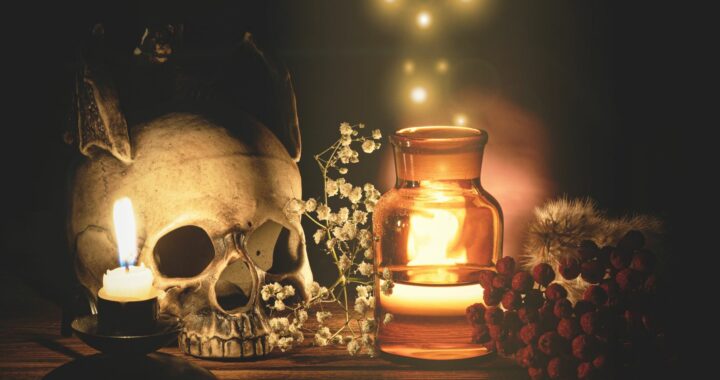 How do you Use Potions in Hogwarts Legacy and The Benefits of Using Potions
How do you Use Potions in Hogwarts Legacy and The Benefits of Using Potions  With Great Power Comes Great Responsibility – Learn How to Get the Curses in Hogwarts Legacy!
With Great Power Comes Great Responsibility – Learn How to Get the Curses in Hogwarts Legacy!  How to Tickle the Pear in Hogwarts Legacy – Pear-Tickling Spell
How to Tickle the Pear in Hogwarts Legacy – Pear-Tickling Spell